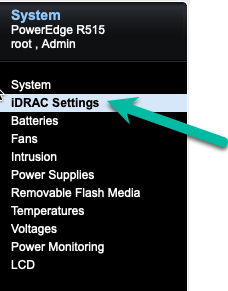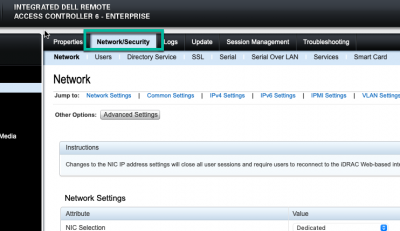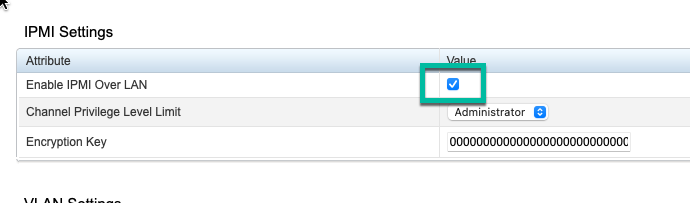Change Dell iDRAC system name from Linux cli
- February
- 9
8:09 pm Linux
Make sure the shell interface is enabled through the iDRAC web interface. Log in and click on iDRAC settings on the left.
Â
Click on the Network/Security tab.
Scroll down and find the IPMI Settings. Make sure the Enable IPMI Over LAN box is checked.
Â
Â
Â
Install ipmitool on another device or your workstation, so for Ubuntu 20.04 I used:
Â
apt install ipmitool
Â
Convert the name you want to set into hex values. For that used:
Â
echo "new-hostname" | od -A n -t x1
Â
That will output the string as hex digits.
Â
Then you use the ipmitool command like this:
Â
ipmitool -H <ip-address-of-dell-host> -U <username> -P <password> -I lanplus raw 0x06 0x58 0x02 0x00 0x05 0x0d 0x6e 0x65 0x77 0x2d 0x68 0x6f 0x73 0x74 0x6e 0x61 0x6d 0x65 0x0a
Â
0x06 0x58 0x02 0x00 0x05 - this addresses the correct variable in the iDRAC, always the same.
0x0d - this is the number of bytes in the new hostname, in this case 13, in hex.
0x6e 0x65 0x77 0x2d 0x68 0x6f 0x73 0x74 0x6e 0x61 0x6d 0x65 0x0a - this is the hostname characters coded in hex from previous step.
Â
The example above therefore sets the system name to "new-hostname".
Â
| « Create a RAID 10 on Mac OS (Monterey) | Use Letsencrypt certs on Postfix and Dovecot with selinux » |