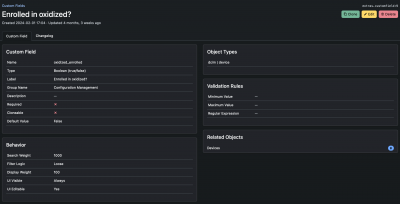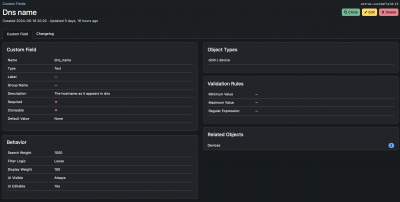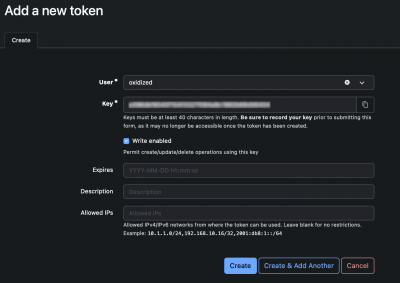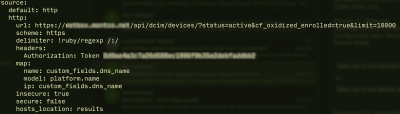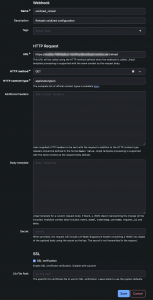Use Netbox as backend for Oxidized
- June
- 24
3:27 pm Networking
I had been keeping the databases separate for netbox and oxidized so thought I would integrate the two. The information on how to do it was a bit scattered so I'm documenting it here.
Â
First of all, netbox has the interfaces we need to interface oxidized directly without the need of any external scripts. There are three parts that need to be built:
Â
1. Come up with a query that can be used against the netbox api that will yield the hosts you want to monitor in oxidized. My use case has stacked switches and the netbox REST view for virtual chassis doesn't have a hostname. So instead I decided to do it in a more atomic way by using a custom field on the device. That gives me a simple way to turn oxidized configuration management on and off for any device. For a switch stack I simply turn it on for the master switch element.
Â
Â
I also added a custom field for the DNS name. You may be able to use your device name instead depending on your setup.
Â
Â
2. The second part of the config is in oxidized. Fortunately oxidized has an http interface that can read the netbox data directly.
You'll need to generate an api token in netbox first. So navigate to Admin, API Tokens, click Add and create an appropriate key. You may want to create a user that just has read-only permissions to the device data for security.
Â
Â
Next we must configure oxidized for an http source. Here is the relevant portion of the oxidized config file:
Â
Â
Important to note is that when calling the netbox REST api you embed cf_oxidized_enrolled as a filter and also test to make sure the device is active. The last URL parameter is needed if you have more than 50 devices because the netbox api will only return up to 50 results by default.
Â
The part below the map: specifies which fields oxidized "maps" to its own fields. Here I use my custom field for both the name and ip address. I use the platform name as the model; that's a standard field in netbox. If you think you want to map different fields, remember that you can view the api data formats pretty easily by visiting https://your.netbox.url/api and then drill down to the dcim/devices section and look at the output. You can also test your filter that way. NOTE: the field you use for model must match a defined model in oxidized.
Â
3. The final step is to create a trigger that will make oxidized refresh its device database when a device is added, removed or modified. We do that in netbox. Create a webhook (Operations, Webhooks, Add) and fill in the fields. The URL field will be your oxidized URL with /reload appended.
Â
Â
To make sure we only trigger an oxidized config reload when we're modifying a relevant object, we can set an event rule (Operations, Event Rules, Add):
Â
Â
Test everything and make sure you can add/delete a device and trigger a reload.
That's it!
| Integrating Ansible with Hashicorp Vault » |