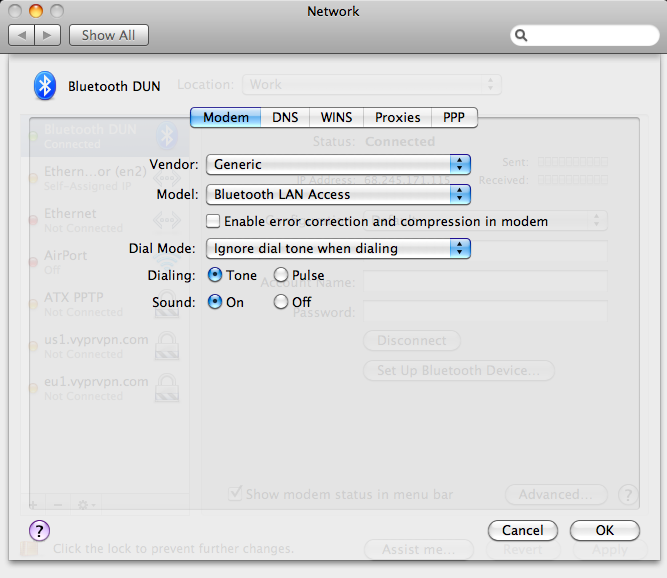Best bicycle lights by far
- November
- 14
I spent the last few months looking for the best lights to get for my commute. It's about 17 to 19 miles each way depending on the route and now that we're back on Eastern Standard Time it's dark when I leave work. Soon it will be pretty dark when I go in too.
There are lots of choices out there. My current setup is a Cateye headlight that puts out about 100 lumens and a Planet Bike Superflash rear blinky. These lights work in a pinch but the front light is too much of a spot to illuminate enough of the road, especially if you're going fast. The rear blinky is actually very noticeable and I used to think it was pretty bright.
Recently I was out with the Suburban Cyclists Unlimited on a few evening rides that got pretty dark toward the end. A few folks had rather bright light setups including one fellow who had a two-watt rear light that was impressive. I decided that I just had to have something like that for myself.
When you shop for lighting you will find a big deficiency in the rear lighting department. Even high-end manufacturers like Niterider are severely lacking in bright taillights. Instead they have lights that flash and blink but they are pretty low power so that they have long runtimes. I guess maybe that's important to people. Personally it's not all that important. What is important is that people see me and respect my presence on the road. I can always charge up the light at work, home or both.
After plenty of Googling and reading I came upon a lesser-known manufacturer located in New Hampshire. The name is DiNotte Lighting. Being an engineering type I really liked their design philosophy which includes not pushing the edge with components and making safety a priority. They also offer reasonable pricing on extras and replacement batteries. Every review I read raved about their customer service. I have to admit that my own experience was also extraordinary.
I ended up getting the 1200L headlight which has dual quad LEDs and the 400R taillight. I opted for four-cell lithium-ion battery for the taillight so that the batteries would be interchangeable. That way I could switch them if I was running short on one or the other.
The ordering was straightforward on the website and I included a note asking if they could ship right away as I was in dire need of adequate lighting for my commute. I was not disappointed. The shipment went out Express Mail and although I didn't get it the next day (this is USPS after all) I received it on Saturday which meant I had plenty of time to explore my mounting options before my Monday commute.
The batteries took the full charge time (4 hours). I followed the manufacturer recommendation and just left them alone until the charger turned green for both. Meanwhile I looked at the mounting hardware. The headlight is a no-brainer. It straps right on the handlebar with a rubber strap. The strap looks pretty durable and I'm hopeful that it will hold up okay. The battery isn't very long (about 3") and I was able to strap it right to my handlebar stem. The connectors are rubber and fit snugly. When you take them apart they make a popping sound from the suction being released suggesting that they will probably remain watertight in operation.
The taillight took a little longer in my case. Since I have a rack on the back the ideal place to put the light is on the back of the rack. I sorted through the many fittings suppled and found one that fit pretty good on the rear bar of the rack. I wanted to use the quick release option so that took a few extra minutes to assemble. The screws for the quick release are really small so you have to be careful when you're assembling them and you'll need a pretty small Phillips screwdriver to do the job. The battery for the taillight was easily strapped to the rack but in operation I just put it inside my rack top bag.
On the way into work I turned on the taillight and put it into the fast strobe pattern. The light has a constant low level (still very bright) with three bright flashes in the pattern. I couldn't help thinking how annoying it would be for a fellow cyclist to be following me at night in this mode. I could see the light plainly during the day. Luckily, the mode can be switched to constant and the light level reduced to the low setting which should be less of a problem. For traffic the flashing pattern works well.
The real operational test was coming home from work today. I took an alternate route which included a piece of the Schuykill River Trail so that I could try out the lights before hitting the dark streets. For the trail I opted for the pulse (I think medium setting) on the headlight. It made me visible to oncoming riders and walkers/joggers. People walking in my direction also noticed the flash of the light from far away and stayed to the right so I could pass.
When I left the path and hit the roads it wasn't completely dark yet so I left it on flash for a while. Then I changed it to steady mode (requires powering off the light momentarily with a long press then holding power button for six seconds then turning it back on). I found that medium power was plenty for seeing the road but it was nice to be able to crank it up to the high setting when there is oncoming traffic. On low-traffic roads I put it down on low and it was still adequate. The beam covered a wide section of road and projected plenty ahead of me so that I felt comfortable even on roads I didn't know that well moving at a speed of 18+ MPH.
I'm sure I'll be writing more about these lights as I use them more but I really couldn't be happier with them. Yes, they are expensive. But I would rather pay for good lights than have an accident.
Entourage to Evernote
- May
- 17
I spent some time today trying out Evernote. It seems to do some things well but I'm still forming my overall opinion. One of the things I wanted to do was to be able to send emails from my Entourage client into Evernote. A quick Google search revealed a script from Veritrope that does just that.
It took me a while to get it going though. I use Entourage 2008 on Mac Snow Leopard. I followed the instructions which were fairly straightforward but I was not able to get the script to execute, nor did it show up on the Entourage script menu. Here are the things that I found that may be helpful for someone else who is trying the same thing.
First of all, you do want to put the script in the /Users/yourusername/Documents/Microsoft User Data/Entourage Script Menu Items folder. You can also rename it the way it's outlined in the instructions so that a shortcut key can be assigned. You should keep the filename extension however because the system won't recognize it as an Applescript without it. Here is how my filename looked from a shell:
-rw-rw----@ 1 george  staff  30252 May 17 02:33 Entourage to Evernote\msE.scpt
I did chmod it a little to make it match the rest of the files in that directory although I don't think it's necessary. Now you will notice that the script does not appear in the Entourage menu. That's because you need to compile it. So fire up the Applescript editor (found in Applications/Utilities) and do a File Open and navigate to the file. Then hit the compile button and then do a Save As. I chose the Script Bundle option. It then created a directory and put the required resources including the compiled script inside:
drwxr-xr-x@  3 george  staff   102 May 17 02:45 Entourage to Evernote\msE.scptd
Afterward, everything works from the Entourage script menu and also by using the keyboard shortcut, in this case Command-Shift-E.
It would be really nice if this script could also send attachments but alas it only does text (and not even pictures). So I guess I still have to do things a roundabout way to get the entire message in there such as forward it. Except for the attachments I suppose I could print it to a PDF. Evernote sets up a PDF-to-Evernote option for printed output.
Why is Skype so lame?
- March
- 31
I got an email today from Skype with the subject line, "Your Skype subscription has been cancelled." Now I just bought an unlimited year of landline calling. Why would my subscription be cancelled? In the body of the email it said my credit card expired. Okay, so it did. But I still have ten months of service left.
I logged in to my account, clicked on purchase history and it says, "Your subscription is active."
Completely lame. Also, clicking on the link in the email that says you can update your credit card information doesn't go anywhere useful. I have yet to find a link anywhere on the site that says anything about changing the payment for the account.
Â
Getting PDANet to work on Mac OS X Snow Leopard and Motorola Droid
- March
- 22
Format a drive on a Macintosh to FAT32
- March
- 14
It's been a while since I've used my Philips DVP5992 DVD player. It plays DIVX files and all kinds of other media. I got the idea that I would upgrade it to the latest firmware if there was any, just for kicks.
A quick search for firmware yielded an upgrade right from Philips. They recommended that I use a USB drive to load it up and added that I needed it to be FAT32. This makes sense and is the same as my PS3. I remembered that I had a small flash drive that was a handout at some trade show so I found it.
The trouble that I found was that MacOS X 10.6.2 wanted to format it FAT16 and there was no option for FAT32. I figured it might just be looking at the size of the drive and deciding that FAT16 would be more appropriate since this thing was only 512MB. Well, that might have been fine under different circumstances but I wanted FAT32.
A Google search yielded a few worthwhile links but nothing that had all the steps listed so here goes:
First, you want your drive inserted, a partition on it (via Disk Utility) but you don't want it mounted since you can't format the filesystem when it's mounted. You can find out what's mounted and where though by using the mount command. My drive was mounted as follows:
Â
/dev/disk2s1 on /Volumes/TURIN (msdos, local, nodev, nosuid, noowners)
To dismount the volume, I used the diskutil command (as root):
Â
diskutil unmount /dev/disk2s1
Volume TURIN on disk2s1 unmounted
Then I could create the filesystem:
Â
newfs_msdos -F 32 -v TURIN /dev/disk2s1
Â
newfs_msdos: warning: /dev/disk2s1 is not a character device
512 bytes per physical sector
/dev/disk2s1: 1013416 sectors in 126677 FAT32 clusters (4096 bytes/cluster)
bps=512 spc=8 res=32 nft=2 mid=0xf0 spt=32 hds=54 hid=0 bsec=1015434 bspf=990 rdcl=2 infs=1 bkbs=6
Â